Pipeflare review and guide
Pipeflare is one of a number of ways to earn small amounts of cryptocurrency online. In the case of Pipeflare, you can earn Zcash (ZEC) and Matic, though as always you can exchange these cryptocurrencies for others if you prefer. You can also collect Flare tokens, which should be exchangeable or useful for other purposes in the future.
One great thing about Pipeflare is the lack of a minimum withdrawal for ZEC, so you should be able to actually see you earnings in wallets you control almost immediately. If you want to see payment proofs, please scroll to near the bottom of this page or see this separate blog post.
The faucet
The faucet is, for me at least, the main feature of Pipeflare. You can claim ZEC and Matic once every 24 hours, so this is a great faucet for people who only claim about once per day or less often anyway. And, for those of us who tend to claim more frequently, this is a faucet we can claim once per day and then return to all the other faucets and cryptocurrency earning websites that we use. While I certainly don't earn as much on Pipeflare as I do on Cointiply, the Coinpot faucets, or EsFaucets and ESPTCO, I also spend way less time on Pipeflare. You can also claim Flare tokens once every 36 hours. You can't withdraw the Flare tokens, but I gather that, in the future, you will be able to exchange them or use them for other things. Please note that my screenshots are a bit outdated. This faucet used to offer Doge rather than Matic, and you can still see Doge in these outdated screenshots.
As you can see from the above screenshots, there are a number of multipliers that can be applied to your daily claims, if you either link your various social media accounts and/or refer people to Pipeflare. Pipeflare requires a Gmail account for registration, which counts as linking your e-mail, so everyone should start off with the 0.2 social multiplier. If you want to increase that to a social multiplier of 1 (which will make your claims 5x bigger than the 0.2 social multiplier) then you want to link at least one of Twitter, Facebook, and LinkedIn. In my case, I linked my twitter account. If you link all four, then you get a 1.9 social multiplier. The social multiplier applies to both your ZEC claims and your Matic claims, as well as to your Flare token clims.
And you can also get a referral multiplier, which only applies to your ZEC claims, meaning that if you refer other people, the value of your own ZEC claims will be increased. So, it's apparently a 1.1 multiplier for one referral, 1.25 multiplier for three referrals, 1.5 multiplier for 5 referrals, and 1.75 for 25 referrals.
You used to get a 2x multiplier for both your ZEC claims and your Doge claims (back when this faucet offered Doge rather than Matic), as well as your Flare token claims, if you claimed with Brave browser. This is no longer the case, but I haven't updated my screenshots yet.
One thing to note is that although Pipeflare is set up to resend to your cryptocurrency receive addresses repeatedly, based on my admittedly limited understanding of cryptocurrency receive addresses, you should actually use a new receive address for each transaction for reasons of privacy and security, meaning you should change these receive addresses daily (or however often you claim). I guess I should probably write a blog post about that once I understand it better. Also, my Jaxx Liberty wallet does not seem to be generating new receive addresses after each transaction like it's supposed to, so I have some technical issues to work out before I can follow my own advice.
You can also get daily bonuses just for coming back to Pipeflare day after day. So far as I can tell, the daily multipliers only apply to the Zcash (ZEC) faucet. And, apparently, you also get a "bonus spin" every week (or once every 7 days worth of claiming, if you don't manage to claim every day). The bonus spin awards extra Zcash (ZEC), and when I claimed my bonus spin, it informed me that I would also get a free spin for each of my first 5 referrals.
Flare tokens
Referrals
Games
Pipeflare has offers 3 different games - Flare Jump, Flare Hit, and Beatbox. These games can apparently reward DAI, if you do well at them. I'm not entirely sure what DAI are, but once I figure it out I will be sure to update this section.
Update: Apparently placing on a weekly game leaderboard for one of these games means you win some free Zcash (ZEC), although this e-mail does not specify how much ZEC.
Payment proofs
Zcash (ZEC) payment proof
Doge payment proof
For more ways to earn cryptocurrency online, see these other reviews and guides by me:
- Cointiply review and guide (referral link)
- EsFaucets and ESPTCO review and guide (referral link)
- Faucet Crypto review and guide (referral link)
- Freebitco.in review and guide (referral link)
- Fire Faucet review and guide (referral link)
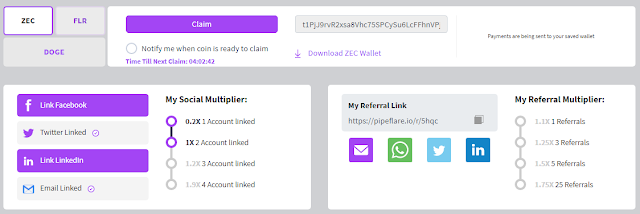









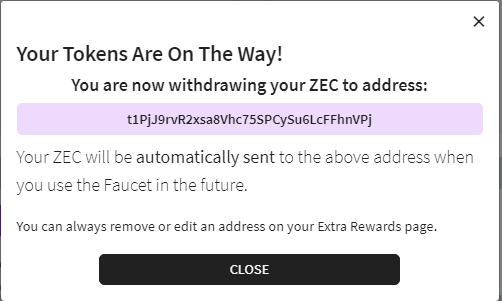





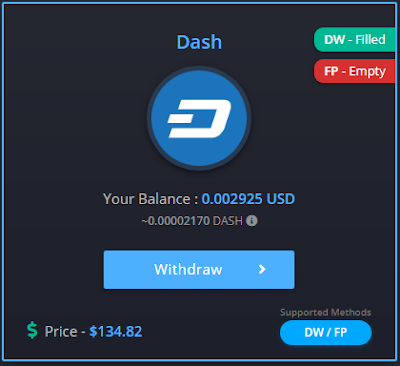
Comments
Post a Comment